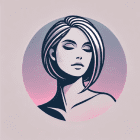Runway Act-Two:
Bring Any Character to Life with Your Performance
It's the next big thing in AI video. Act-Two lets you take a real performance and apply its motion, lip-sync, and expressions to any character you can imagine—from a still photo to an existing video.